Ahrefs Backlink Checker: Analyze Links That Matter
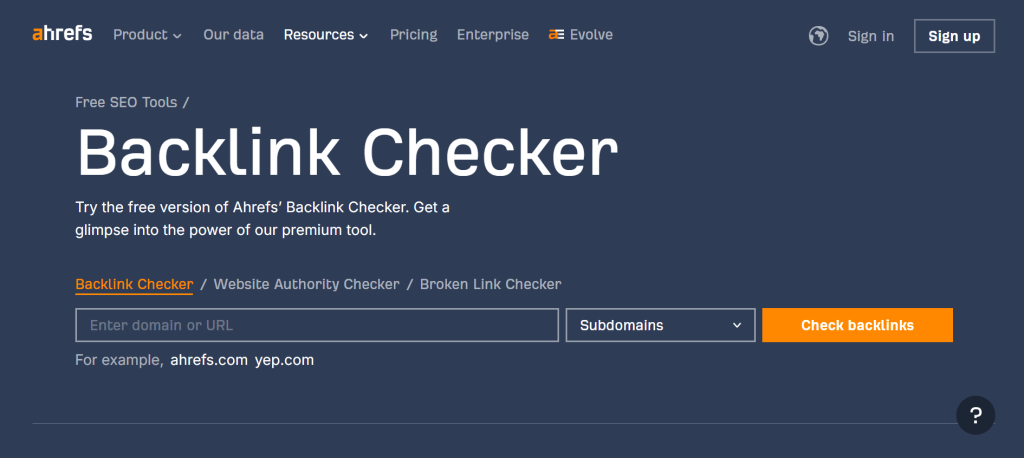
At RoarEye, I’ve worked with countless SEO tools, but the Ahrefs Backlink Checker always stands out. When I first tested it, I noticed how fast it pulled data and how often it updated. For marketers, this matters because links are the backbone of authority. Whether you search for the Ahref backlink checker or the Ahrefs free backlink checker, you’ll see why it has become one of the most trusted link analysis tools today. In this article, I’ll share from experience how it works, what features to expect, and how you can use it to improve your campaigns.
What Is Ahrefs Backlink Checker?
The Ahrefs Backlink Checker is a tool that scans websites, subdomains, or individual URLs to show who links to them. It gives you the top metrics you need: referring domains, backlinks, and anchor text.
Core Purpose
It helps you measure the strength of your backlink profile. This matters for rankings because search engines still rely on links to decide authority.
How the Tool Crawls and Updates Data
Ahrefs crawls billions of pages daily. It updates backlink data every 15 to 30 minutes. From experience, new links may take a few days to appear, but the refresh rate is faster than most tools.
Why Marketers and Agencies Use It
Agencies like RoarEye rely on it for competitor research, link audits, and digital PR campaigns. It saves hours of manual work by showing data in one dashboard.
Features of Ahrefs Backlink Checker
One reason I trust Ahrefs is the depth of its features.
Domain Rating (DR) and URL Rating (UR)
DR shows the strength of an entire domain, while UR looks at a single page. I use DR to filter outreach prospects and UR to check link equity.
Ahrefs Rank and Authority Tracking
Ahrefs Rank places every site in a global ranking based on backlink strength. It helps you benchmark competitors.
Anchor Text Distribution and Relevance
Anchor text tells you what keywords others use to link. Too many exact matches may signal risk.
Referring Domains and Pages Reports
This shows who is linking and from where. It’s useful to spot partnerships or lost opportunities.
New, Lost, and Broken Backlinks
I always check the “new” and “lost” reports weekly. They guide outreach and link reclamation efforts.
Ahref Backlink Checker vs Ahrefs Free Backlink Checker
Many people start with the Ahrefs free backlink checker. It shows the top 20 backlinks to any URL. That’s useful for a quick snapshot.
Free Backlink Checker: What You See
You see limited backlinks, referring domains, and anchor texts. This is fine for quick checks, but not enough for serious campaigns.
Paid Backlink Checker: Full Access Features
Paid plans unlock full backlink data, filters, and exports. With it, you can analyze every link, run gap analysis, and track historical changes.
Ahrefs Webmaster Tools for Site Owners
If you verify your site, Ahrefs Webmaster Tools gives you full backlink data for free. I recommend this for clients who can’t pay for a full plan.
How to Use Ahrefs Free Backlink Checker
Using the free version is simple and quick.
Step 1: Enter Domain or URL
Paste the website or page into the tool.
Step 2: Review Top Backlink Data
Look at the top 20 backlinks. You’ll see the referring domain, DR, and anchor text.
Step 3: Analyze Anchors and Domains
Check if the backlinks come from trusted sources and if anchors look natural.
Step 4: Export or Save Results
With a paid plan, you can export data for deeper analysis. I usually combine exports with other reports to refine link-building lists.
Advanced Use Cases for Marketers
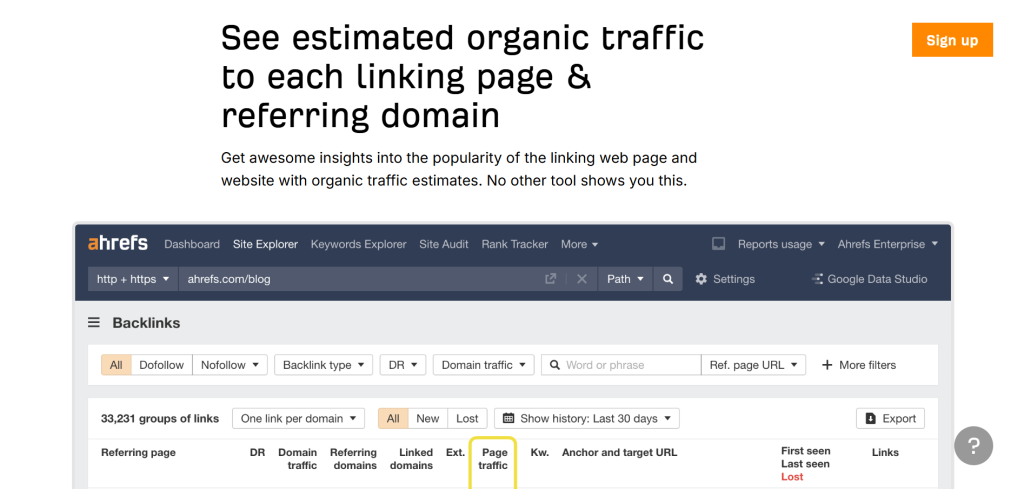
The real value comes when you go beyond simple checks.
Competitor Backlink Gap Analysis
I often compare my clients’ domains with competitors. This highlights missed link opportunities.
Broken Link Building Opportunities
By checking 404 pages in “Best by links,” I find backlinks pointing to dead pages. I then suggest replacement content for outreach.
Anchor Text Risk Auditing
Looking at anchors helps spot over-optimization risks. I adjust link-building strategies if branded anchors look underused.
New and Lost Link Reclamation
The “lost” report is gold. I contact site owners when links drop due to page updates or redirects.
Digital PR and Outreach Targeting
By sorting referring domains with high organic traffic, I build PR outreach lists. This drives better link placements.
Pros and Cons of Ahrefs Backlink Checker
Every tool has strengths and limits.
Strengths: Coverage, Speed, Accuracy
Ahrefs has one of the largest backlink indexes. It updates quickly and offers clean, reliable data.
Weaknesses: Pricing and Free Limits
The paid plans may feel expensive for small teams. The free version also limits data to top backlinks only.
Conclusion
The Ahrefs Backlink Checker remains one of the most reliable tools for link analysis. Whether you search for Ahref backlink checker or try the Ahrefs free backlink checker, you’ll quickly see its value. At RoarEye, we use it to spot gaps, reclaim lost links, and drive real results. If you want smarter backlink strategies, start analyzing today with the right partner.
FAQs
1. What is Ahrefs Backlink Checker used for?
It is used to see which websites link to a domain, subdomain, or page. Marketers use it to analyze backlinks, measure authority, and plan link-building strategies.
2. Is Ahrefs free backlink checker reliable?
Yes, but it only shows the top 20 backlinks. For full data, you need a paid plan or Ahrefs Webmaster Tools for your verified sites.
3. How often does Ahrefs update backlinks?
Ahrefs updates backlink data every 15–30 minutes, but it may take days before new links appear for low-priority pages.
4. Can I see competitor backlinks with the free version?
Yes, you can see a sample of competitor backlinks with the free tool. To view all backlinks and run full competitor audits, you’ll need a paid plan.
5. What’s the difference between DR and UR in Ahrefs?
Domain Rating (DR) measures the overall backlink strength of a website. URL Rating (UR) measures the link strength of a single page



