HTTP vs HTTPS: What’s the Difference and Why It Matters
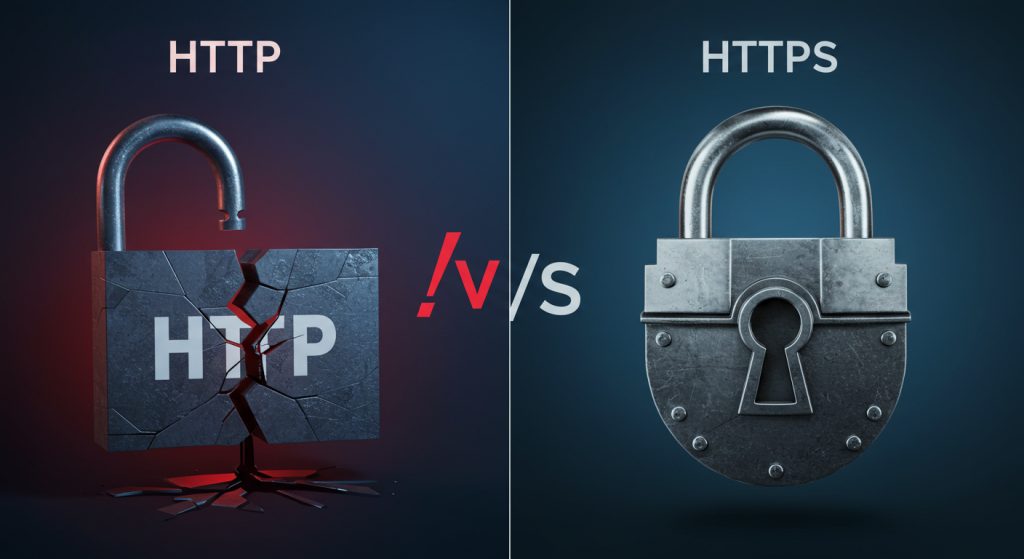
When you’re browsing the internet, you might notice some websites start with “http://” while others begin with “https://.” At first glance, that little “s” might not seem like a big deal, but in reality, it makes all the difference. That’s why will be comparing HTTP vs HTTPS so you can know what it’s all about. At Roareye, we often explain this to clients during website design and development projects because security is the foundation of good web design.
This article will explain what HTTPS and HTTP are, the difference between HTTPS and HTTP, and why having HTTPS is better for keeping your information safe and helping people trust your website more.
Understanding the Difference Between HTTPS and HTTP
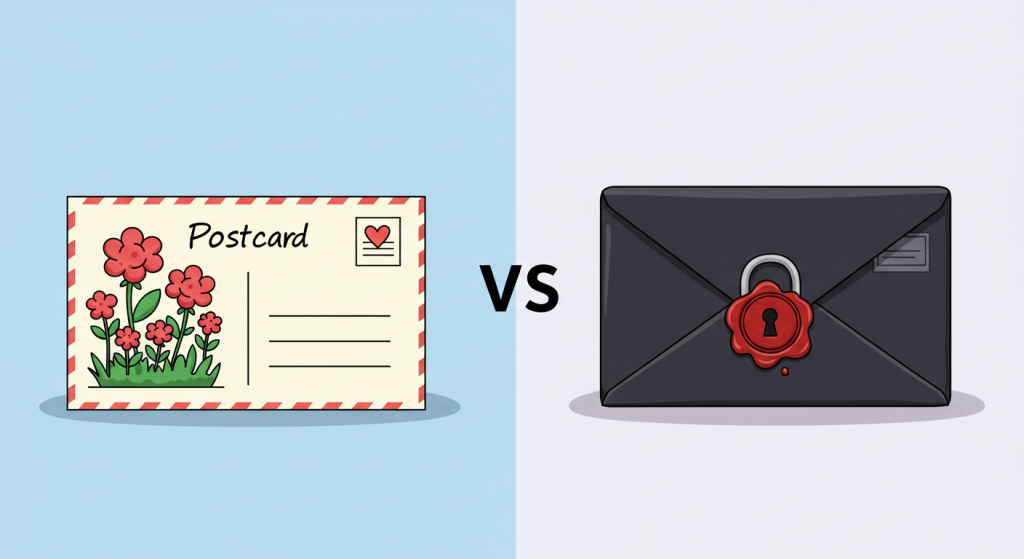
What is HTTP?
HTTP (Hypertext Transfer Protocol) is like sending a postcard. Anyone who handles it can read the message. In the early days of the internet, this wasn’t a big deal because people didn’t share sensitive information. Now, we shop, and share personal details online, so this lack of privacy is a significant risk.
What is HTTPS?
HTTPS (Hypertext Transfer Protocol Secure) is like an envelope for your data. It uses encryption with SSL/TLS to keep your information safe from snoops and hackers. This makes your data unreadable to anyone trying to intercept it. Not only is HTTPS secure, but it’s also what users and browsers expect when browsing online.
Key Difference Between HTTPS and HTTP
| Feature | HTTP (Unsecure) | HTTPS (Secure) |
| Port | 80 | 443 |
| Encryption | None (plaintext) | TLS/SSL encryption |
| Browser Display | “Not Secure” warning | Padlock icon in URL bar |
| SEO Impact | Neutral | Positive ranking signal |
| Trust Factor | Low | High. Often required for e-commerce |
HTTP vs SSL: Clearing the Confusion

A lot of people wonder about “HTTP vs SSL,” as if they’re two competing choices. The truth is, they work together. HTTP is the way your browser talks to a server, while SSL is like the bodyguard that makes HTTP safe enough to use in today’s world.
How SSL/TLS encryption protects your data
SSL (Secure Socket Layer) or TLS (Transport Layer Security) is that layer of security that keeps your conversation private by turning your data into unreadable code while it’s traveling across the internet. Hackers might still intercept it, but without the key, it looks like gibberish. This extra layer of protection is what turns plain HTTP into the secure HTTPS.
Why HTTPS depends on SSL/TLS certificates
For SSL/TLS to work, a website needs a certificate, basically a digital ID card proving it is who it says it is. This certificate tells your browser, “Yes, you can trust me, I’m the real deal.” Without one, HTTPS simply wouldn’t exist. Services like Let’s Encrypt make it easier for businesses to get free certificates.
HTTP vs HTTPS SEO: Does HTTPS Improve Rankings?
Google has made it crystal clear: HTTPS is a ranking factor. If two sites have equally good content, the secure one is going to rank higher. But it’s not just about algorithms.
- Users are more likely to click when they see the padlock.
- Bounce rates drop when visitors feel safe.
- Features like AMP and PWAs won’t even work without HTTPS.
So when it comes to HTTP vs HTTPS SEO, the secure option, HTTPS, is the best and it is highly required. This is one of the reasons Roareye’s web design and development process always includes HTTPS from day one.
How HTTPS affects user trust and conversions
Think about this, you are browsing and you saw a big “Not Secure” warning, would you enter your credit card details? I seriously doubt you would. HTTPS helps reassure visitors with the padlock icon, making them more likely to stick around, sign up, or make a purchase. So in the HTTP vs HTTPS SEO debate, HTTPS clearly wins.
HTTP/2 & HTTP/3 – Modern Web Performance
Many people don’t realize that HTTPS not only improves security but also speeds up your site. Modern protocols like HTTP/2 and HTTP/3 require HTTPS, offering benefits such as faster page loading through features like multiplexing and compression, and enhanced mobile performance with QUIC. If you’re still using HTTP, you’re missing out on these advantages.
HTTPS Response Codes and Best Practices

Turning on HTTPS is just the first step. To keep your site running smoothly, you’ll need to understand response codes and follow some best practices.
Common HTTPS response codes you should know
When you move from HTTP to HTTPS, you’ll see some new codes:
- 200 OK – Everything is working fine.
- 301 Moved Permanently – A permanent redirect from HTTP to HTTPS.
- 302/307 Temporary Redirect – Used for short-term changes.
- 308 Permanent Redirect – A more modern version of 301 that also preserves SEO value.
On top of these, enabling HSTS (HTTP Strict Transport Security) tells browsers to always use HTTPS — even if someone tries the old HTTP link.
Migration checklist for switching from HTTP to HTTPS
Switching to HTTPS doesn’t have to be scary. Here’s a quick roadmap:
- Get an SSL/TLS certificate (Let’s Encrypt offers free ones).
- Install it on your server.
- Redirect all old HTTP pages to HTTPS using 301 redirects.
- Fix “mixed content” by updating old images, scripts, and links.
- Update your sitemap and tell Google about the change.
- Turn on HSTS for extra protection.
Follow these steps and you’ll have a secure site without losing rankings.
Security Hardening with HTTPS
Turning on HTTPS is step one. Step two is making sure it’s rock solid:
- Use TLS 1.3 (faster and stronger).
- Disable old SSL and TLS versions.
- Add headers like CSP and X-Content-Type-Options.
- Regularly test with tools like Mozilla Observatory.
Real-World Adoption & Stats
Back in 2016, only about half of the web was secure. Today, in 2025, 95% of Canadian websites use HTTPS. Free certificates from Let’s Encrypt made it easy, but here’s the kicker: about 30% of small businesses misconfigure HTTPS, leaving holes even with a padlock showing. HTTPS is great, but only if you set it up right.
Need a Secure, High-Performing Website?
At Roareye, we don’t just design websites, we build secure, SEO-friendly, and visually stunning experiences that convert visitors into loyal customers. Whether you’re migrating from HTTP to HTTPS, fixing SSL issues, or starting fresh with a new website, our Web Design and Development team ensures your site makes a lasting first impression.
We’re trusted by businesses across Canada who want websites that are not only beautiful but also safe, fast, and optimized for growth.
Let’s create a website that’s fast, secure, and designed to grow your business.
Conclusion
So, what’s the result of pitting HTTPS vs. HTTP? It has shown the difference between HTTPS and HTTP, which is trust, safety, and performance. HTTPS keeps data safe, boosts your SEO, speeds up your site, and shows visitors you take their privacy seriously. HTTP, on the other hand, is like leaving your front door wide open.
If your site is still using HTTP, now is the time to make a switch to the secure side, HTTPS. It’s good for your users, good for your business, and good for search rankings. At Roareye, we help companies make this transition seamlessly as part of our Web Design and Development services, ensuring their websites are both secure and designed to perform.
FAQs
Is HTTPS less secure than HTTP?
No way. By design, HTTPS is always more secure. The only time it might fail is if the certificate is expired or set up incorrectly.
Does HTTPS make my site faster?
Yes — especially with HTTP/2 and HTTP/3 enabled. Security and speed go hand in hand.
Do I need a paid SSL certificate?
Not necessarily. Free SSL from Let’s Encrypt works for most sites. Paid certificates are useful for bigger businesses needing extended validation.
What is the difference between HTTP and HTTPS protocol?
HTTP sends data in plain text. HTTPS encrypts it so only the right server and browser can understand it.
