Error 404: What It Means and How to Fix It (2025 Guide)
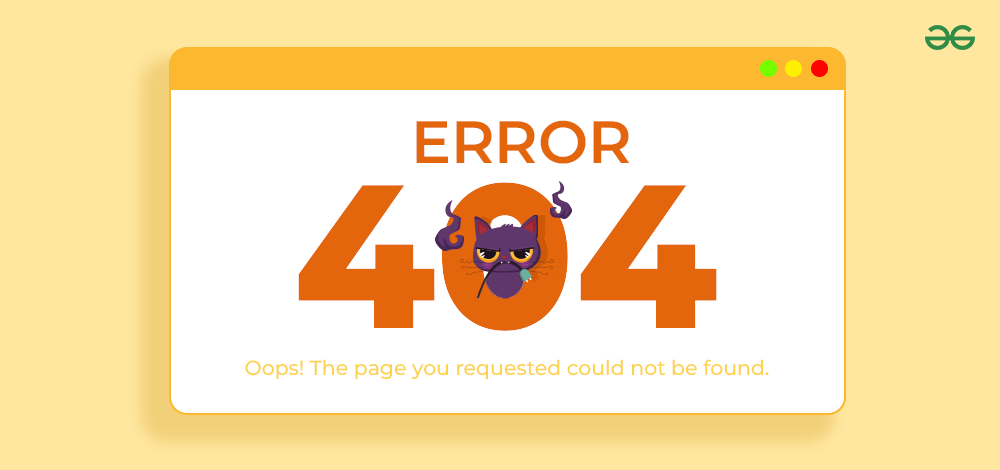
An error 404, or “Not Found” error, means the page you’re looking for isn’t on the server, often due to a mistyped URL, a moved or deleted page, or a broken link. As a user, you can try refreshing the page, double-checking the URL for typos, or searching for the content on the website.
For website owners, fixes include correcting broken links, setting up redirects for moved pages, and checking server configuration or CMS settings to resolve 404s and improve user experience.
If you’ve ever clicked a link and landed on a page that says “Error 404 – Page Not Found”, you’re not alone. This common website error frustrates users, impacts SEO rankings, and can cost businesses valuable traffic.
In this guide, Roareye will explain what a 404 error is, why it happens, and how to fix it to ensure a seamless browsing experience.
What Is an Error 404?
An Error 404, also known as a “404 Not Found” error, is a standard HTTP response code that indicates the web server cannot find the page or resource a user is trying to access.
This usually happens when the webpage has been moved, deleted, or the URL was typed incorrectly. When you see a 404 error, it means the server is reachable, but the specific page you requested isn’t available.
Error 404 pages are common on the internet and often display a friendly message informing the user that the page doesn’t exist, sometimes with links to help navigate back to the homepage or other parts of the website.
Properly handling 404 errors is important for website usability and SEO, as broken links can frustrate visitors and negatively impact search engine rankings.
It usually appears when:
- A URL was typed incorrectly
- A webpage was moved or deleted without redirecting
- Internal/external links point to nonexistent pages
Why Do Error 404 Messages Occur?
Error 404 messages occur when a web server cannot find the specific page or resource requested by a user. This typically happens for several reasons. One common cause is that the webpage has been moved or deleted without updating the links pointing to it.
Another frequent cause is when the URL is mistyped or broken, leading to a nonexistent address. Sometimes, errors in website coding or misconfigured servers can also result in 404 errors.
Additionally, outdated links from other websites or search engines can direct visitors to pages that no longer exist. This is why it’s important for website owners to regularly check for broken links and properly manage redirects to avoid frustrating users and maintain a good user experience.
1. Broken or Dead Links: When websites update or remove content without setting up redirects, old links return a 404 error.
2. Mistyped URLs: A small typo in the URL can lead users to a page that doesn’t exist.
3. Deleted Pages: If a business permanently removes a product or article, its old URL will cause a 404.
4. Server or CMS Changes: Migration to a new CMS, domain, or server may break links if not properly redirected.
How Error 404 Affects SEO

Error 404 pages can impact your website’s SEO if not handled properly. When search engines like Google crawl your site and encounter too many broken links or 404 errors, it can signal poor site maintenance or a bad user experience. This may lead to lower rankings in search results because search engines prefer websites that provide reliable, accessible content.
However, a few 404 errors are normal and usually don’t harm your SEO significantly, especially if they’re for pages that no longer exist and have no valuable content. The key is to manage 404 errors wisely by setting up proper redirects to relevant pages or creating custom 404 pages that help users find what they need, reducing bounce rates.
Ignoring 404 errors can lead to lost traffic, frustrated visitors, and a negative reputation with search engines, so regularly monitoring and fixing broken links is important for maintaining good SEO health.
A single 404 error won’t ruin your rankings. But multiple errors can:
- Hurt user experience → Visitors leave quickly.
- Increase bounce rate → Signals poor site quality to search engines.
- Reduce crawl efficiency → Googlebot wastes time on dead pages.
- Lose backlinks → If an external site links to a missing page, valuable SEO authority is lost.
Pro tip: Google recommends fixing broken pages with 301 redirects to preserve SEO value.
How to Fix Error 404 Issues
1. Redirect to a Relevant Page (301 Redirects)
Set up a 301 permanent redirect to send users from the old URL to a relevant page (e.g., old product page → category page).
2. Restore Deleted Content
If the page is important and users still search for it, consider restoring the original content.
3. Correct Internal & External Links
Audit your site regularly to fix incorrect links.
4. Customize Your 404 Page
Instead of showing a plain error message, design a helpful 404 page that:
- Guides users back to the homepage
- Suggests related content
- Includes a search bar
5. Use Tools to Monitor 404 Errors
- Google Search Console → Identify crawl errors
- Screaming Frog SEO Spider → Find broken links
- Ahrefs / SEMrush → Detect 404s from backlinks
Examples of Creative 404 Pages
Some brands use funny or creative 404 pages to turn frustration into engagement. For example:
- Netflix shows humorous GIFs.
- GitHub uses code-themed illustrations.
- LEGO displays playful broken-brick visuals.
A custom 404 page can reduce bounce rates and improve user experience.
Conclusion
An Error 404 is one of the most common issues on the web — but it doesn’t have to damage your site. By setting up 301 redirects, fixing broken links, and designing custom error pages, you can protect your SEO and improve user experience.
Bottom line: Regular audits and proactive fixes will keep your website healthy, user-friendly, and search engine optimized.
FAQ
Q1. What does error 404 mean?
It means the server couldn’t find the page you requested — usually due to broken links or missing pages.
Q2. Is a 404 error bad for SEO?
Yes, if you have too many. A few 404s are normal, but multiple broken links can harm SEO and user experience.
Q3. How do I fix error 404 on my website?
Use 301 redirects, restore deleted content, or update incorrect links.
Q4. Can I create a custom 404 error page?
Yes! A creative 404 page helps guide users back to useful content and reduces bounce rates.
Q5. What tools can detect 404 errors?
Google Search Console, Screaming Frog, Ahrefs, and SEMrush are excellent tools for monitoring 404 errors.


